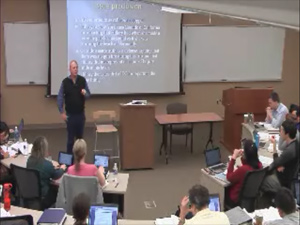
Audio/Visual and Computer Equipment
The Marquette University Law School offers a variety of audio/visual equipment for faculty to checkout. Digital recording equipment (video, audio, photo) is available, as well as loaner laptop computers for faculty use. Faculty should complete the Online Equipment Request Form to reserve equipment. Individual instruction is available, just contact the Law School Media and Technology Group. Please indicate if you prefer to have the staff operate the equipment.
Faculty who require special classroom computer software should contact the Media and Technology Group.
Course Pages & Course Materials
Course Pages
Course websites are available from Marquette University's learning management system, D2L. Faculty are able manage their courses, posting assignments, course materials, create discussion forums, creating assessments, and manage assignment drop boxes.
Course Email Lists
The email addresses of students enrolled in a particular course are available from CheckMarq, as well as your secure online profile.
Visual Class Rosters
Class rosters are contact sheets of photographs of students enrolled in your course. The link to course rosters is located on each course page page.
Classroom Seating Charts
Seating charts are administered by faculty assistants.
Smart Classrooms
All Ray & Kay Eckstein Hall classrooms are equipped with audio/visual equipment, including computers, projectors, document cameras, LCDs, cable TV, and DVD/VCR players. A complete list of classrooms and equipment is available here. To request portable equipment, please complete the Online Equipment Request Form. If you require special software for your classroom, please get in touch with the Media and Technology Group.
Technology Orientation in the Classroom
The Media and Technology Group provides "Technology Classroom Orientation" sessions to help faculty become familiar with the equipment that is provided in the technology classrooms. These sessions are available year-round.
To arrange an appointment for any of the training sessions, email mulawtech@marquette.edu.
Software
Microsoft Office
Enrolled faculty and staff are now able to install Office 365 and OneDrive for Business, for free, with 1TB of file storage. This includes Windows, Mac, and mobile devices. Full information can be found online.
Electronic Exams
The Law School has licensed the ExamSoft software. The software allows students to use their personal laptops for in-class exams. The software disables all computer functions except the ability to type exam answers. The files are encrypted, and once closed cannot be opened for editing. They may only be printed. Contact mulawtech@marquette.edu for a demonstration of ExamSoft. If you would like to use ExamSoft in your class, contact the Assistant Dean of Students, Anna Fodor.
Virtual Private Network
The VPN or Virtual Private Network allows you to access library databases and campus-restricted websites from home. In order to access the Campus Files System from off campus, you must install the VPN software. Complete information regarding VPN can be found online.

